It's about time to turn those family photos into great Holiday Greeting Cards!
To order cards now, just click here!








 Are you looking for a lab to assemble your panoramic shots? Simply bring your digital images or film negatives to Boulder Pro Photo and we will set up a custom panoramic to your specifications.
Are you looking for a lab to assemble your panoramic shots? Simply bring your digital images or film negatives to Boulder Pro Photo and we will set up a custom panoramic to your specifications.
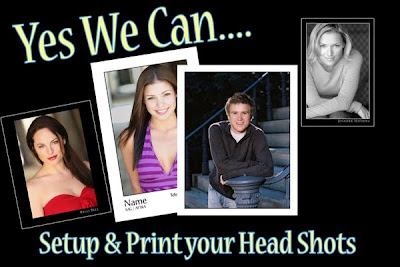 Are you looking for a lab to make your head shots? Simply bring your digital image or film negative to Boulder Pro Photo and we will set up a custom head shot to your specifications. Our head shots have been called "absolutely perfect" by industry professionals!
Are you looking for a lab to make your head shots? Simply bring your digital image or film negative to Boulder Pro Photo and we will set up a custom head shot to your specifications. Our head shots have been called "absolutely perfect" by industry professionals!


 Both shows will be up until mid August when we take them down to install our first annual senior portrait group show. If you would like to be considered for a show at Boulder Pro Photo, please contact me: rachael@boulderprophoto.com
Both shows will be up until mid August when we take them down to install our first annual senior portrait group show. If you would like to be considered for a show at Boulder Pro Photo, please contact me: rachael@boulderprophoto.com
Senior Portrait Group Show 2009 Call for Entry
Boulder Pro Photo is pleased to announce our first annual Senior Portrait group show. Local photographers are invited to submit 1 to 2 of their best senior portrait shots to Boulder Pro Photo for inclusion in our first annual Senior Portrait group show. Boulder Pro Photo will take care of the printing, mounting, hanging and advertising. You get exposure, potential new clients and coupons for free prints to use or share with your clients.
Important Dates:
Images on display at BPP August 17, 2009 to September 11, 2009
Images due to BPP by August 12 at 11 AM via Lab Prints (or delivery for film customers ONLY)
Photographer Requirements:
12 x 18 image (sized and ready to print, lab color correction will be performed where needed for best possible print)
Must be a senior portrait or single portrait (collages of one senior are certainly welcome)
Must be submitted via Lab Prints. Please write SENIOR SHOW in comments section of order. (Film shooters may bring negative into the lab)
Images will be accepted until Wednesday August 11, 2009 at 11 AM
Each image submission is $25 which covers the cost of printing and mounting.
Photographers are encouraged to provide BPP with promotional materials to be made available to visitors
BPP reserves the right not to show submitted work due to quality or space concerns. Photographers whose work is not shown will not be charged.
Benefits for the photographer:
Photographs and photographer's promotional materials will be shown in Boulder Pro Photo's store for one month
All participating photographers will be given 8 coupons to use or share with their clients that entitle bearer to a free sheet of 8 wallets when they buy one sheet of 8 at BPP
Boulder Pro Photo will advertise the show in local media and online
Photographers will be given their mounted 12 x 18 prints at the conclusion of the show
Please direct your questions to rachael@boulderprophoto.com
 Calumet Photographic's latest issue of Timeframes is dedicated to photographers' best wedding shots.
Calumet Photographic's latest issue of Timeframes is dedicated to photographers' best wedding shots. Got vacation pictures?
Got vacation pictures?


